You can start by customizing the wallpaper and lock screen to give your phone a fresh look. Live wallpapers, which are static until you touch them, can be a fun way to add fun to your device. However, setting them up can differ depending on your phone type and where you get your wallpapers. To ensure you get it right, here are some things you should remember when setting up live wallpaper downloaded from our website.
Follow these steps to set up live wallpaper
- Download a live wallpaper from our website
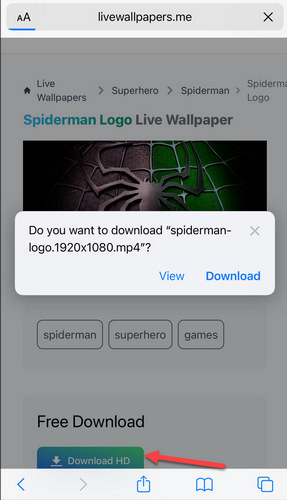
- Select Wallpaper
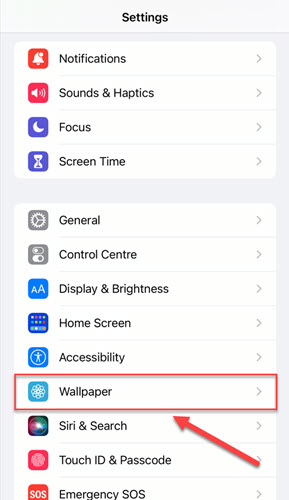
- Tap "Choose a New Wallpaper"
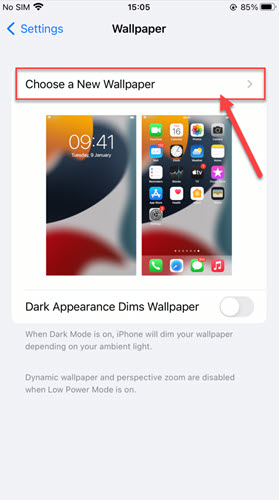
- Scroll down and tap on your Live Photos album to select a live photo to use
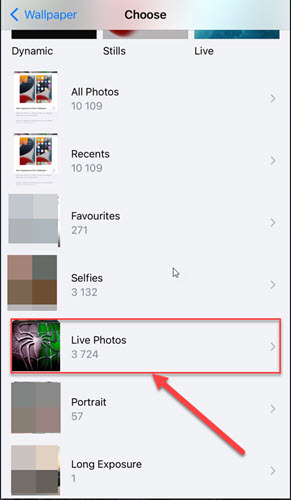
- Tap Set and select whether you want to set the wallpaper as your Lock Screen, Home Screen, or Both.
Following these steps, you can easily set up a live wallpaper on your iPhone. However, if you've already updated to iOS 16, you'll need to explore other wallpaper options, as the live wallpaper feature is no longer available.
