What are live wallpapers?
Live wallpapers are animated or interactive backgrounds that can be set on a device's home screen. They provide a more dynamic and personalized experience compared to traditional still wallpapers.
How do I get live wallpapers on my desktop?
The process for setting a live wallpaper on a desktop computer may vary depending on the operating system and the software or app being used. However, you can browse and select from a list of available live wallpapers and then set it as your desktop background.
Can live wallpapers damage the battery on a PC?
Live wallpapers will not damage the battery of a PC. However can potentially use more battery power than still wallpaper, as animation or interactivity requires more processing power. To conserve battery life, you can choose a live wallpaper that is less demanding or set your device to automatically turn off the live wallpaper when the device is inactive.
Can I use live wallpapers on my iOS device?
Live wallpapers are not natively supported on iOS devices, but there are third-party apps available that can provide live wallpaper functionality.
Will live wallpapers slow down my computer?
Live wallpapers can potentially slow down a device, especially if the device has older hardware or is running low on resources. To minimize this risk, you can choose a live wallpaper that is less demanding or set your device to automatically turn off the live wallpaper when the device is inactive.
What are some popular software options for live wallpapers on desktops?
Lively Wallpaper and Wallpaper Engine are popular software options for live wallpapers on desktops.
How do I change the live wallpaper on my desktop?
You can browse and select a new live wallpaper from our website and then set it as your desktop background.
Does Live Wallpaper consume more RAM?
The minimum memory requirement for Live Wallpaper is at most 1 GB of RAM installed in your computer. 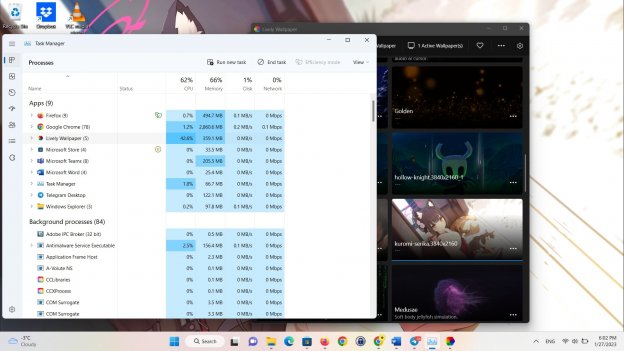
Can I use live wallpapers on multiple monitors?
Yes, most live wallpaper software is designed to work with multiple monitors, allowing you to use different live wallpapers on each monitor or synchronize them.
Can I set live wallpapers on my laptop?
You can set live wallpapers on your laptop using specialized software or apps, similar to putting them on a desktop computer.
How do I customize live wallpapers on my desktop?
The process for customizing live wallpapers on your desktop will vary depending on the software you are using. For example, Wallpaper Engine has a simple user interface. It allows you to choose different effects like 3D glass effects, gradients, noise, lasers, patterns and more or live wallpapers that match your music with a few clicks. 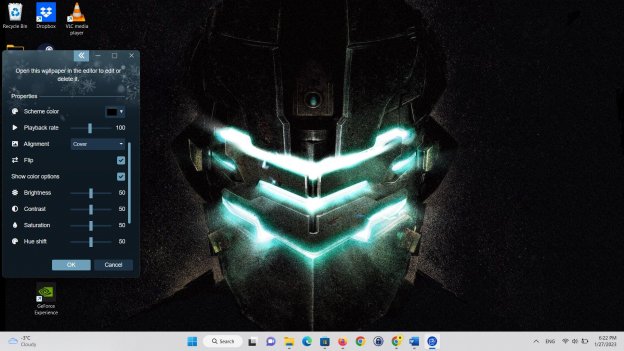
Can I use live wallpapers on my Windows desktop?
You can use specialized software or apps to use live wallpapers on your Windows desktop.
Can I use live wallpapers on my Linux desktop?
You can use specialized software or apps to use live wallpapers on your Linux desktop.
Are live wallpapers compatible with all desktop operating systems?
Live wallpapers may be compatible with all desktop operating systems, but it will depend on the software you use to set the live wallpaper.
Can I use live wallpapers on my gaming desktop?
You can use live wallpapers on your gaming desktop, but it may affect the performance of your games.
