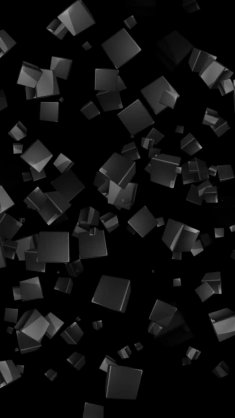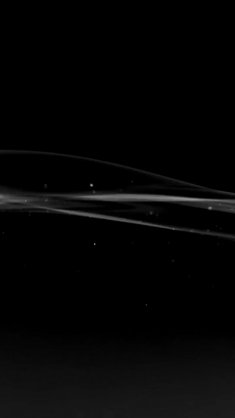Windows Glitch Logo Mobile Live Wallpaper
Mobile Live Wallpaper For Android & iPhone
Setting a live wallpaper on an Android mobile device
- Download video live wallpaper from our website.
- Install the Video to Wallpaper or Video Live Wallpaper free app from Google Play Store.
- Tap the "Set Wallpaper" or "Apply" button to display animated wallpaper on your screen.
Setting a live wallpaper on an Apple iPhone
- Convert the Video wallpaper into a Live Photo using a third-party tool like IntoLive or Lively Converter.
- Select the Video You Want to Convert and Tap "Save as Live Photo."
- Go to Wallpaper Settings on your iPhone, choose a Live Photo, and tap "Set" to apply the video wallpaper.